WhiteRoseは、システムを攻撃して個人ファイルをロックし、ランサム(身代金)を支払うよう求める新しいランサムウェアウイルスです。既知のランサムウェアファミリーには属しませんが、以前に記述した BlackRuby2 ウイルスに非常に似通った特徴があります。
言うまでもなく、このランサムウェアウイルスの暗号拡張子は「.WHITEROSE」です。なので暗号化されたファイルは、例えば「file.txt」というファイルならば暗号化後は「file.txt.WHITEROSE」になります。コンピュータ上でこの拡張子に気づいた場合、それはこのランサムウェアウイルスに感染しているという明らかな兆候であり、すぐに処置を取る必要があります。どうすべきかわからない場合は、本記事を続けてお読みいただき、感染を排除してロックされたファイルを復元する方法を知る参考にしていただければ幸いです。
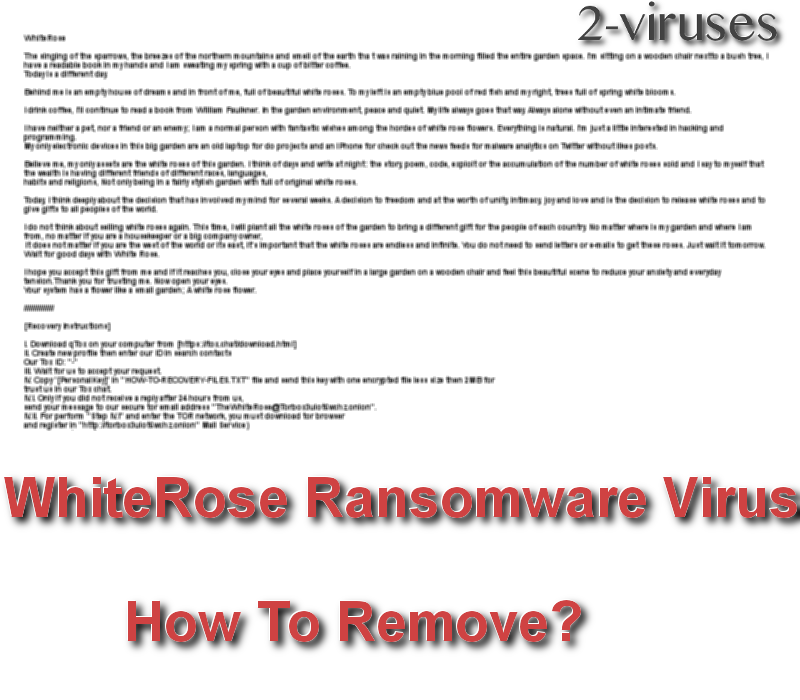
詩的でありながら破壊的なウイルス
システムへの侵入に成功すると、感染はハードドライブに保存されているすべてのファイルをスキャンし始め、それらを暗号化していきます。不幸にもこのウイルスはほとんどの種類のファイルを暗号化することができ、画像、動画、テキスト文書などをロックすることができます。
スキャンが完了すると、個人ファイルに特殊な暗号がかけられ、その時点からそれらのファイルを開いたり、読んだり、使用したりすることができなくなります。また、ユーザーが置かれている状況や何をすべきかについて、独特な指示が示されます。これがまたおかしなところなのですが、このランサムメモと呼ばれるものは非常に詩的で、あらゆる深い思考がつまっています。ランサムウェア感染としては明らかに一般的なメモではありません。自分の目で確かめてみてください:
WhiteRose
The singing of the sparrows, the breezes of the northern mountains and smell of the earth tha t was raining in the morning filled the entire garden space. I’m sitting on a wooden chair nextto a bush tree, I have a readable book in my hands and I am sweating my spring with a cup of bitter coffee. Today is a different day.
Behind me is an empty house of dreams and in front of me, full of beautiful white roses. To my left is an empty blue pool of red fish and my right, trees full of spring white blooms.
I drink coffee, I’ll continue to read a book from William Faulkner. In the garden environment, peace and quiet. My life always goes that way. Always alone without even an intimate friend.
I have neither a pet, nor a friend or an enemy; I am a normal person with fantastic wishes among the hordes of white rose flowers. Everything is natural. I’m just a little interested in hacking and programming. My only electronic devices in this big garden are an old laptop for do projects and an iPhone for check out the news feeds for malware analytics on Twitter without likes posts.
Believe me, my only assets are the white roses of this garden. I think of days and write at night: the story, poem, code, exploit or the accumulation of the number of white roses sold and I say to myself that the wealth is having different friends of different races, languages, habits and religions, Not only being in a fairly stylish garden with full of original white roses.
Today, I think deeply about the decision that has involved my mind for several weeks. A decision to freedom and at the worth of unity, intimacy, joy and love and is the decision to release white roses and to give gifts to all peoples of the world.
I do not think about selling white roses again. This time, I will plant all the white roses of the garden to bring a different gift for the people of each country. No matter where is my garden and where I am from, no matter if you are a housekeeper or a big company owner, it does not matter if you are the west of the world or its east, it’s important that the white roses are endless and infinite. You do not need to send letters or e-mails to get these roses. Just wait it tomorrow. Wait for good days with White Rose.
I hope you accept this gift from me and if it reaches you, close your eyes and place yourself in a large garden on a wooden chair and feel this beautiful scene to reduce your anxiety and everyday tension.Thank you for trusting me. Now open your eyes. Your system has a flower like a small garden; A white rose flower.
///////////////
[復元の仕方]
I. [https://tox.chat/download.html] からコンピュータにq Toxをダウンロードする
II. 新しいプロフィールを作成し、問い合わせの検索欄に我々のIDを入力する
Tox ID: “-”
III. リクエストが受領されるまで待機する
IV. ‘[PersonalKey]’ in “HOW-TO-RECOVERY-FILES.TXT” ファイルにある‘[PersonalKey]’をコピーし、2MB以下の暗号化されたファイル1つと一緒にこのキーを送信する
IV.I. 24時間経っても我々からの返信がない場合のみ、安全なTORメールアドレスにメッセージを送信すること “[email protected]”
IV.II. “Step IV.I” を行いTOR ネットワークに入るためには、TORブラウザをダウンロードして “http://torbox3uiot6wchz.onion” メールサービスに登録する必要がある)
V. 我々が2つのファイルを復号して送信する。
VI. ファイルの完全性を確認したら、支払い情報を送信する
VII. 支払い後、“WhiteRose Decryptor”とともにシステムのプライベートキーを受け取るだろう。
VIII.全てが正常な状態に戻りファイルがリリースされる。
/////////////////////////
暗号化とは?
暗号学において、暗号化とは許可された関係者のみがアクセスできるようメッセージまたは情報をエンコード(暗号化)するプロセスのことで、許可されていない者はアクセスできなくなる。暗号化自体が干渉を防ぐことはないが、迎撃となることが明確なコンテンツを拒否する。 暗号化スキームでは、平文と呼ばれる対象の情報やメッセージが暗号アルゴリズム – サイファー – を使って暗号化され、復号されたときのみ読み取ることができる暗号文を生成する。技術的な理由から、暗号化スキームは通常、アルゴリズムによって生成される疑似ランダム暗号鍵を使用する。
原理上は、鍵を持たずにメッセージを解読することが可能であるが、巧妙にデザインされた暗号スキームにはかなりの計算資源とスキルが必要とされる。許可を得た受信者は、発信者によって提供された鍵を使用すればメッセージを簡単に復号可能だが、許可を得ないユーザーが復号することができない。あなたの場合、“WhiteRose Decryptor” ソフトウェアこそがすべてのファイルとデータを安全かつ完全に復号できる鍵だ。
その他に方法はあるのか?
インターネットでこのテキストを調べ、ファイルに何か問題があったりファイルを復元する指示がないことに気づいた場合は、ウイルス対策サポートにお問い合わせください。.
この創作文をすべて読む気分にならない方は、復元手順について書かれている部分までスクロールしましょう。このランサムウェアは復元プロセスも変わっています – WhiteRose ランサムウェアが間違いなく非常にユニークなウイルスです。
ランサムウェアのディベロッパは大抵、これ専用のEメールを介して直接連絡を取らせようとします。または支払いをすればファイルが自動的に復号される自動送信システムをプログラムすることすらできます。しかしWhiteRoseは、qTox というインスタントメッセージプラットフォームを介して、この感染の裏に潜むサイバー犯罪者に連絡を取るよう指示しているのです。この方法で、被害ユーザーに支払いと復号のプロセスに関する情報が提供されます。
詐欺師が24時間以内に返信できない場合、[email protected]にEメールを送ってみることができます。そのためには、TOR ブラウザをダウンロードして.onion ウェブサイトにアクセスし、そこでEメールアカウントを作成する必要があります。
いずれにせよ、どんな場合であれサイバー犯罪者に連絡することはお勧めできません。どれほどの金額を支払うよう求められているかわかりませんし、例え金額が大きくなくても詐欺の可能性はなくなりません。また、あなたがランサムを支払うということがサイバー犯罪者の支援になることを忘れないでください。
代わりに、この問題を解決するための代替方法を探すことをお勧めします。まずはコンピュータからWhiteRose ウイルスを排除しましょう。これはReimage または SpyHunterでスキャンを実行することで可能です。いずれかのプログラムが即座にウイルスを検出し取り除いてくれるでしょう。
残念なことに、ウイルス自体を削除してもファイルの暗号が解かれるわけではありません。現時点ではこの拡張子に対する無料のデクリプタ(復号ツール)がないので、唯一の方法はバックアップからファイルを復元することになります。感染前に作成されたハードドライブのバックアップコピーがあり、それらがウイルスに感染していない場合は、こちらの手順 に従って暗号化されたファイルの復元をお試しください。
Automatic Malware removal tools
(Win)
Note: Spyhunter trial provides detection of parasites and assists in their removal for free. limited trial available, Terms of use, Privacy Policy, Uninstall Instructions,
(Mac)
Note: Combo Cleaner trial provides detection of parasites and assists in their removal for free. limited trial available,